Adjusting security levels in Tor Browser to balance privacy and usability
بهطور پیشفرض، مرورگر Tor با رمزگذاری دادههای مرور شما، از امنیتتان محافظت میکند. شما میتوانید با غیرفعال نمودن برخی ویژگیهای وب که ممکن است برای به خطر انداختن امنیت و ناشناس بودن شما استفاده شوند، امنیت خود را افزایش دهید. You can do this by increasing Tor Browser's Security Level.
Security Levels
افزایش سطح امنیت در تنظیمات امنیتی مرورگر Tor، برخی از ویژگیهای مرورگر را برای محافظت در برابر حملههای احتمالی، غیرفعال یا تا حدی غیرفعال میکند. This in turn might stop some web pages from functioning properly, so you should weigh your security needs against the degree of usability you require. You can undo the changes at any time by adjusting your Security Level and restarting the browser.
استاندارد
- در این سطح، همهٔ ویژگیهای مرورگر Tor و وبسایت، فعال هستند.
- مرورگرTor بهطور پیشفرض روی سطح امنیتی «استاندارد» تنظیم شده است.
ایمنتر
- This level disables website features that are often dangerous. این موضوع ممکن است باعث از کار افتادن برخی قابلیتهای سایتها شود.
- JavaScript is disabled on all non-HTTPS sites.
- بعضی قلمها و نمادهای ریاضی غیرفعال شدهاند.
- Audio and Video (HTML5 media) are click-to-play.
ایمنترین
- این سطح فقط ویژگیهای وبسایت مورد نیاز برای وبسایتهای ایستا و سرویسهای پایه را میپذیرد. این تغییرها روی تصاویر، رسانهها و کدنوشتهها اثر میگذارد.
- جاوااسکریپت بهطور پیشفرض در تمامی سایتها غیرفعال است.
- برخی از فونتها، آیکنها، علائم ریاضی، و تصاویر غیرفعال هستند.
- Audio and Video (HTML5 media) are click-to-play.
Changing the security level
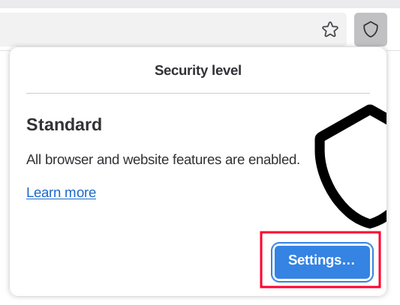
Access Security Level Settings
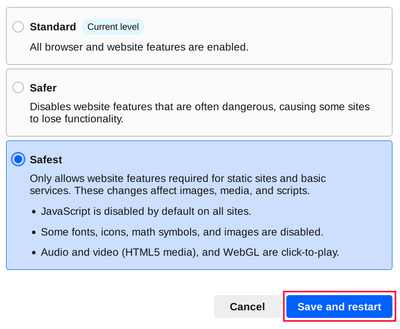
Save the settings and restart the browser
Security levels disable certain web features that can be used to compromise your security and anonymity. Tor Browser for Android provides the same three security levels that are available on Tor Browser for Desktop. شما میتوانید سطح امنیتی را با دنبال کردن این گامها اصلاح نمایید:
- Tap on the "kebab menu" i.e. the 3 vertical dots in navigation bar.
- Scroll down to the "Privacy and security" section and tap on "Security Level".
- مرورگر Tor برای اندروید، بهطور پیشفرض، روی سطح امنیتی «استاندارد» تنظیم شده است.
- You can now select a Security Level i.e. Standard, Safer or Safest.
- Tap on "Save and restart" prompting the browser to restart.
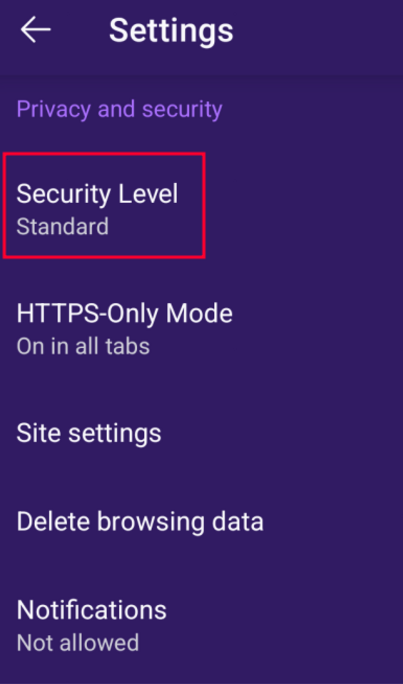
Access Security Level Settings
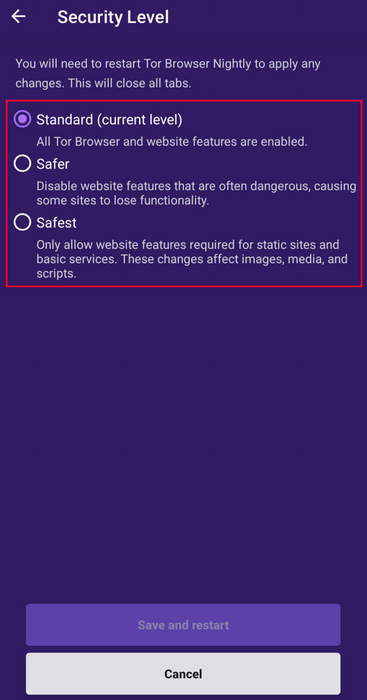
Change the Security Level
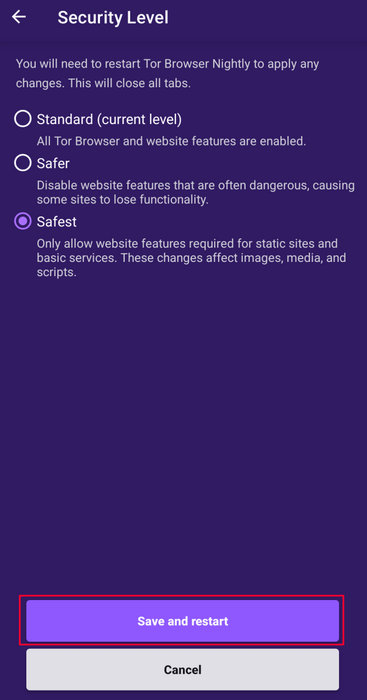
Save the settings and restart the browser