使用 HTTPS-Only 模式强制加密浏览
Tor Browser includes HTTPS-Only Mode, which ensures your connections to websites are always encrypted whenever possible. This helps prevent eavesdropping, tampering, and man-in-the-middle attacks that can occur on unencrypted HTTP connections.
If you are logging into any website, you should make sure that the site offers HTTPS encryption, which protects against this kind of eavesdropping. You can verify this in the URL bar: if your connection is encrypted, the address will begin with "https://", rather than "http://".
Tor 浏览器 HTTPS-Only 模式
HTTPS-Only 模式强制全部网站使用 HTTPS 的安全加密连接。 大多数网站已支持 HTTPS;某些网站同时支持 HTTP 和 HTTPS。 启用该模式,将确保全部网站连接升级为使用 HTTPS,因此连接是安全的。
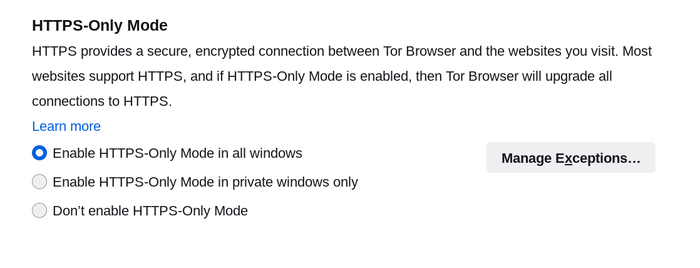
Tor 浏览器 HTTPS-only 模式设置
某些网站仅支持 HTTP 连接且不可升级。网站 HTTPS 版本不可用,将显示“安全连接不可用”页面:
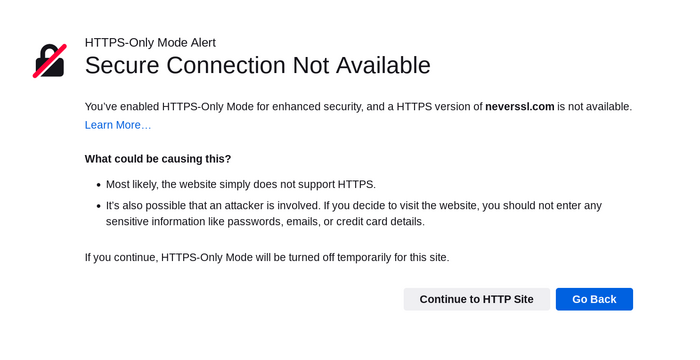
Warning about Secure Connection not available when visiting HTTP website
如果点击“继续访问 HTTP 站点”,你将接受风险并访问该网站的 HTTP 版本。对该网站,将暂时关闭 HTTPS-Only 模式。
如果想要避免任何未加密连接,请点击“返回”按钮。
加密货币安全
在不安全的 HTTP 网站上复制加密货币地址时,Tor 浏览器将显示安全提示。 加密货币地址可能已被修改,不可信任。 Clicking 'Reload Tab with a New Circuit' will attempt to load a secure version of the website with a new Tor circuit.
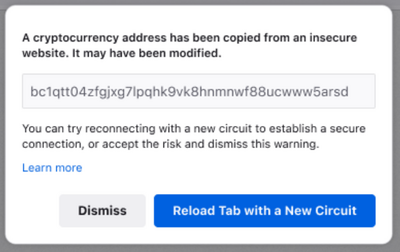
加密货币安全对话框
如果点击“取消”,表示接受风险,加密货币地址将复制到剪贴板。
HTTPS and Tor work together to enhance your privacy and anonymity